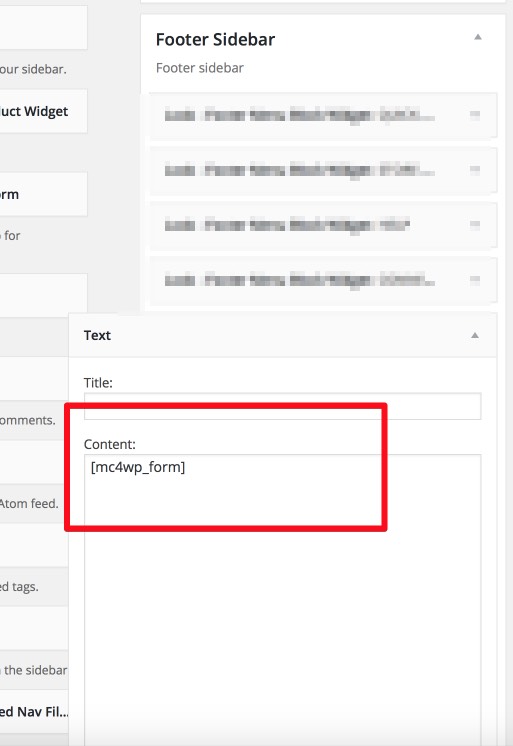MailChimp Newsletter
1. You need to download install MailChimp Newsletter plugin
2. Get MailChimp API key
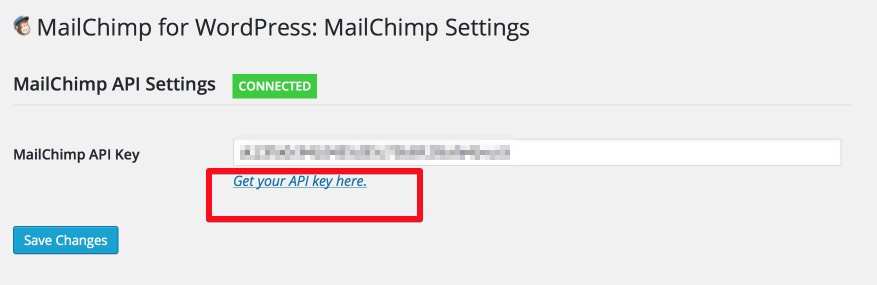
3. Edit form
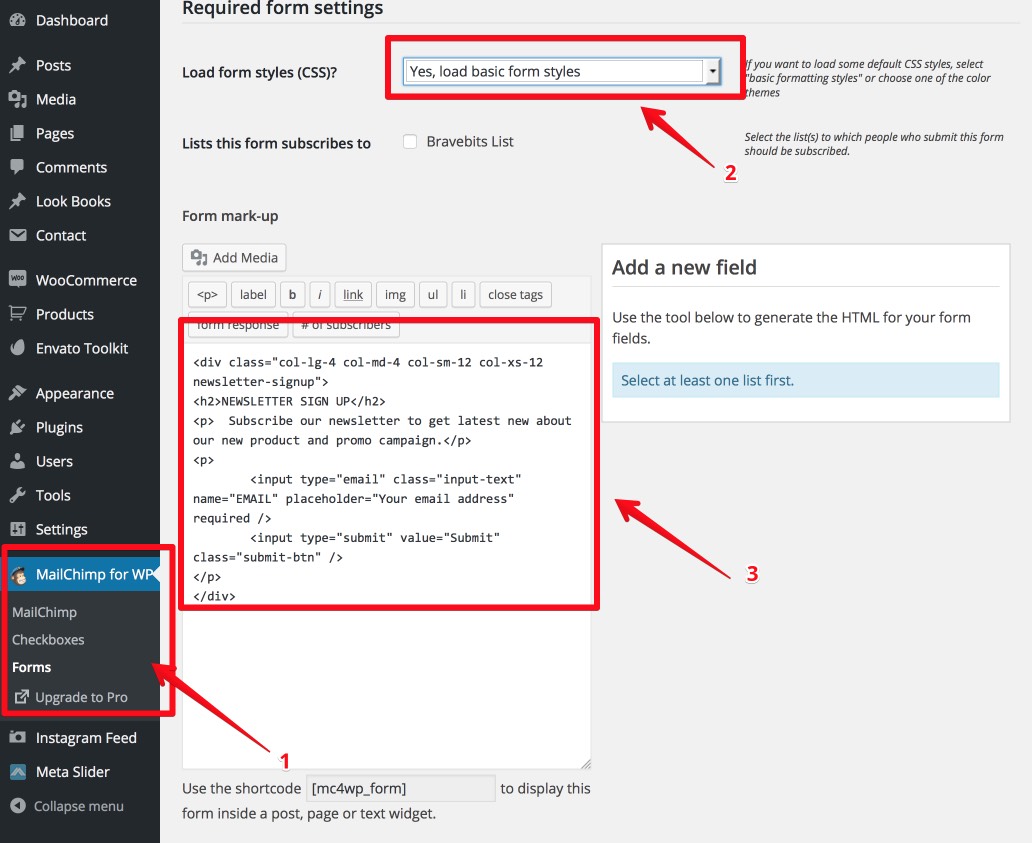
4. Display Subscribes Form
– Create a widget and display this widget at Footer Sidebar: Go ‘Appearance > Widgets > Text Widget’ and add to ‘Footer Sidebar’